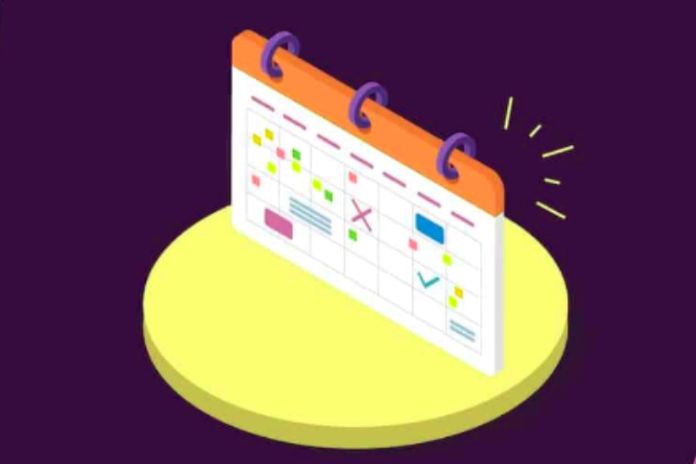As an online collaborative platform, Asana can be easily used, as it offers many features for organizing and planning workflows and communicating with your team efficiently.
Asana Helps The Projects
Remote Work
The platform can be accessed on desktops and mobile devices, and everyone can complete and track tasks from anywhere.
The calendar also gives transparency to the days and times when each team member will be available so that you can schedule tasks according to each one’s availability.
Asana’s inbox lets you send and receive messages, making it an effective tool for coordinating your team, giving tips on improving each other’s performance, and providing feedback on tasks in progress.
In addition to the inbox of the solution itself, you can connect your Asana platform to several other communication channels, such as Gmail, Slack, and Zoom, so your team will always have guidance.
Project Management
With Asana, a team manager can assign responsibilities to each member, make the project public or private, and define who and what can be viewed on the dashboard.
It is possible to view and follow the status of all project stages, generate reports, coordinate the team, send feedback for each task, follow up on bugs and sprints and manage content calendars.
If you are in more than one project, it is possible to add tasks in multiple projects practically, so you don’t waste time with several worksheets.
Tools like Asana are essential to meet deadlines and goals, as all the necessary information is more transparent and easier to see.
Organization
The Asana dashboard can be configured according to the project to be carried out. You can insert, for example, a column with the description of the task, another column to add the team member responsible for it, and another column to define the delivery date of a specific job.
This way, you and your team members will know exactly all the information you need about each task and who to turn to if you need more related data.
With the drag-and-drop system, you can organize tasks by priorities, collaborators, completion dates or other metrics according to your needs.
All the tasks assigned to you can be filtered and viewed in the same panel, so you can identify what has already been done, what is most urgent and what can be done later.
Agile Management
The Agile methodology aims to enhance teams’ work, increase their productivity, and consequently enhance the customer experience, which can be applied in different projects.
Within teams, it is necessary to carry out frequent deliveries in a short period, usually weekly. For that, it is essential to have the appropriate tools and the communication and collaboration of all members.
The resources made available by Asana are fully applicable in Agile management, as you have Kanban boards, which we will talk about later; you can communicate with your co-workers through the platform itself and, especially, create sprints to organize deliveries.
In addition, you can measure how close you are to completing each deliverable, track work requests, releases and reruns, and prioritize workflows.
Kanban
Asana lets you create and manage Kanban boards, which makes it easy to visualize tasks. Kanban boards separate tasks into “to do”, “doing”, and “done”, which helps to plan which workflow will be most suitable for those pending tasks.
Kanban boards are also efficient in easily tracking tasks’ progress and identifying problems that may arise during work.
Project Management In Excel
Project management in Excel is a thing of the past. It is a tool that can help you organize some data, but it has many limitations compared to current automation tools.
All Excel spreadsheet functions need to be assembled manually, from column and row descriptions to calculation formulas, which is a lot of work and requires that all updates be done manually.
Also, if your machine has a problem, goodbye to all the generated spreadsheets. Asana allows you to import your spreadsheets into the platform conveniently, so if you previously worked with Excel, you can rest assured that the information will be migrated instantly.
You will then have integrated and centralized tools that facilitate task scheduling, communication and collaboration between team members and even update all data automatically with just a few commands.
Workflows
With Asana, workflow management becomes more practical. You can create these processes and follow them in real-time.
When defining the workflows, it is also necessary to show the objectives that are expected to be achieved.
With proper task definitions, all project collaborators will know exactly what they need to do, when, and why to do it.
Job Management
Efficient work management can make the company’s productivity increase exponentially and sustainably.
In addition to managing and assigning project task streams, you can also use Asana to create meeting agendas, organize new employee hiring flows, plan strategies according to the results presented, among many other functions, be creative and enter the data on the platform.
You’ll be able to intuitively manage the work of all the company’s teams and still provide clear information to everyone involved, increasing team engagement.
Team Collaboration
When a collaborator depends on another to complete his task or needs help from a more experienced person, the need to use collaborative tools is obvious.
Using the Asana platform, team members can share files and ideas, and if needed, they can integrate other collaborative tools into Asana to work on more documents together.
It is very efficient for projects in which each employee has a different work schedule from the other or works in different places, such as in the home office.
Task Management
A crucial part of organizing the project is ensuring that each team member’s workload is equal to what they can deliver and what they are capable of completing. Efficient management of these tasks is required so one employee can stay energized while another is idle.
For this reason, Asana allows you to assign tasks to each team member equally, as far as possible, and track the development of each one of them, also helping to identify the difficulties that each collaborator may encounter along the way.
Also Read: Trello vs Asana: The Best Team And Task Organizers